✅ What’s Included
- Modern Real Estate Website
- Up to 10 pages
- Responsive design
- Content upload
- 10 plugins/extensions
- Opt-in Form
- Autoresponder Integration
- Speed Optimization
- Hosting Setup
- Social Media Icons
- Custom Hand-Made Design
- IDX/MLS Integration
- Featured Property Listings
- BUY / SELL / RENT
- MLS Property Search Bar
- Mortgage Calculator / Home Valuation
- Neighborhoods Pages
- User Management (Register/Login)
- Live Chat / Newsletter Form Integration
- Attractive Popups to Generate Leads
We have included almost everything a real estate website should have. Lets see them with thier meaning...
1) Modern Real Estate Website
We build modern websites that look fresh and professional. Your real estate website will be users' friendly, clean and smooth.
Such a website helps you make a great first impression and keeps visitors interested in your real estate services.
It will be fully Functional not just a design or template.
It includes-
- Interactive Features
- Clickable menus
- Contact Forms
- Property Listings and
- Everything a visitor expects to use
You can think it as a complete , ready to use digital storefront where your users can browse listings, fill out forms or contact you.
Everything is live and working in a functional website. If you need a simple 5 pages website, We can build it within 24 hours.
2) Up to 10 pages
Most real estate websites don’t need more than 10 pages and that usually covers everything. We include common pages like:
- Home
- About Us
- Contact
- Property Listings
- Single Property Page
- Services
- Buy
- Sell
- Blog
- FAQ
But don’t worry. If you need more pages, we’re flexible and happy to add them. Just let us know what you need!
3) Responsive design:
Responsive design means a web page fits on all devices from small phones to big computers.
Your visitors use many kinds of devices. If a page does not fit, it is hard for users to read or use the site.This can make people leave the website.
Responsive design is very important for any business website. It helps visitors see all the content clearly. A website that works well on all devices looks more professional.
Key benefits of responsive design:
- Fits all screen sizes from 320px up to large monitors
- Makes content easy to read without zooming or scrolling sideways
- Improves user experience and site navigation
- Builds trust and professionalism
- Increases time visitors spend on the site
- Boosts search engine rankings because Google favors mobile-friendly sites
4) Content upload:
We will upload content to server follwing the SEO guidelines.
This means that when you choose our website design services, you're not just getting a beautiful site, you're getting built-in, effective ON-Page SEO.
We keepn in mind the following things while uploading content:
- Using relevant keywords naturally in titles, headings, and content
- Writing clear and unique page titles and meta descriptions
- Optimizing images by using descriptive file names and adding alt text
- Ensuring URLs are clean, readable, and include keywords
- Adding internal links to other relevant pages on your website
- Making sure content is well-structured with proper headings (H1, H2, etc.)
- Keeping page loading speed fast by optimizing content size
- Using proper schema markup if applicable
- Checking that the content is mobile-friendly and responsive
- Avoiding duplicate content and thin pages
This process ensures the pages are optimized for ON-Page SEO.
So, You will get SEO with website design services.
5) 10 plugins/extensions:
As part of our website development services, we integrate essential plugins and extensions to enhance functionality, security, and performance.
These include SEO tools for better search visibility, security plugins to protect against threats, caching for faster loading, and backup solutions for data safety etc.
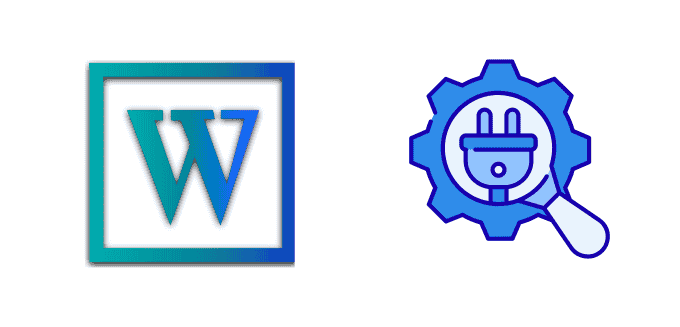
We also implement contact forms, e-commerce features, analytics integration, social media tools, image optimization, and multilingual support.
Each plugin is carefully selected to match your website's goals, ensuring a smooth user experience and streamlined site management for long-term success.
Here is a list of mostly used Wordpress plugins that we will install in your website. Don't worry. We never miss selecting the right plugins for you.
| # | Plugin | Best For | Price |
| 1 | Yoast SEO | Improving search engine visibility and managing on-page SEO | Free / Premium $99‑$118.80 per year |
| 2 | Wordfence Security | Comprehensive security features and threat protection | Free / Premium $119 per year |
| 3 | WP Super Cache | Speeding up website loading via static caching | Free |
| 4 | UpdraftPlus | Automated backups and easy restoration | Free / Premium from $70 per year |
| 5 | Contact Form 7 | Flexible and simple contact form creation | Free |
| 6 | MonsterInsights | Integrating Google Analytics for visitor tracking | Free / Plus $99/year • Pro $199.50/year • Agency $399.60/year |
| 7 | Smush Image Compression | Optimizing images without quality loss to improve speed | Free / Pro ~$60 per year |
| 8 | Elementor | Drag‑and‑drop page building for design customization | Free / Pro $59 per year (Personal) up to $199 per year (Agency) |
| 9 | WPML | Multilingual support for global audiences | Standard €39/year (~$43) • CMS €99 • Agency €199 per year |
6) Opt-in Form:
An opt-in form plays a vital role in growing an email list. We will add an opt-in form to your website so that visitors can easily sign up for newsletters, offers, or updates.
This helps you grow your email list and stay connected with your audience. The form is designed to be easy to use and fits well with your site’s design.
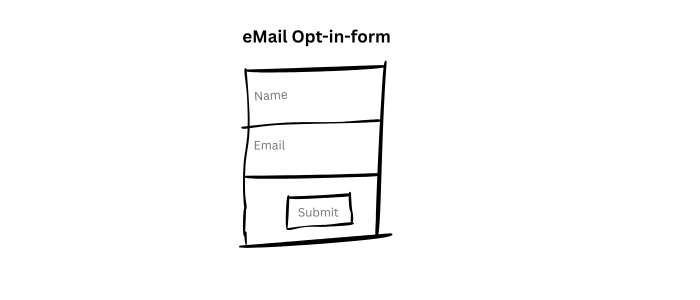
There are tons of WordPress plugins for Opt-in form. Lets see the mostly used plugins that We can work with...
| # | Plugin Name | Features | Price |
|---|---|---|---|
| 1 | OptinMonster | Popup forms, floating bars, A/B testing, exit intent | Paid (starts at $9/month) |
| 2 | Bloom by Elegant Themes | Inline forms, widget area forms, trigger-based display | Paid (included with Elegant Themes membership) |
| 3 | Thrive Leads | Smart targeting, advanced A/B testing, drag-and-drop builder | Paid (starts at $99/year) |
| 4 | MailOptin | Popup, slide-in, sidebar forms, analytics, automation | Free & Paid (Pro starts at $89/year) |
| 5 | WPForms | Drag-and-drop form builder, newsletter integrations | Free & Paid (starts at $49.50/year) |
| 6 | Ninja Forms | Customizable forms, email marketing add-ons | Free & Paid (addons sold separately) |
| 7 | Icegram | Opt-in forms, CTA buttons, messengers, targeting rules | Free & Paid (Pro starts at $97/year) |
| 8 | Sumo | List builder popups, welcome mats, integrations | Free & Paid (Pro starts at $39/month) |
| 9 | Convert Pro | Mobile-friendly designs, behavioral triggers, integrations | Paid (starts at $99/year) |
| 10 | Hustle by WPMU DEV | Email opt-ins, popups, slide-ins, integrations | Free & Paid |
7) Autoresponder Integration:
After submiting a form through opt-in-form, a welcome or special offer message will be sent to the new subscriber. We will handle this task using an autoresponder plugin.
It saves you time and keeps your audience engaged.
Everything is set up to run smoothly and help you build customer relationships easily.
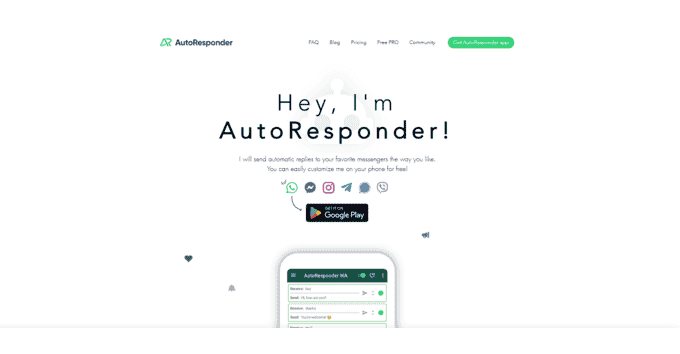
Lets see the Plugins for Autoresponder Intregation in WordPress
| # | Name | Features | Price |
|---|---|---|---|
| 1 | MailPoet | Built-in email builder, automation, WooCommerce integration, subscriber management | Free up to 1,000 subscribers, Paid from $10/mo |
| 2 | OptinMonster | Popup forms, campaign triggers, A/B testing, email service integrations | Starts at $9/month |
| 3 | FluentCRM | Self-hosted CRM, automation, email sequencing, WooCommerce & LMS integrations | Starts at $129/year |
| 4 | Brevo (Sendinblue) | Email automation, SMS marketing, segmentation, analytics | Free up to 300 emails/day, Paid from $25/month |
| 5 | Mailchimp for WordPress | Subscriber forms, automation, integrations, analytics | Free up to 500 contacts, Paid from $13/month |
| 6 | GetResponse | Email marketing, landing pages, autoresponders, webinars | Free up to 500 contacts, Paid from $19/month |
| 7 | Newsletter | Drag & drop editor, unlimited subscribers, automation, premium add-ons | Free, Premium from $69/year |
| 8 | Thrive Leads | Lead generation, opt-in forms, A/B testing, actionable insights | From $99/year (part of Thrive Suite) |
| 9 | Icegram Engage | Email opt-ins, slide-ins, popups, targeting rules, autoresponders | Free, Pro from $97/year |
| 10 | Constant Contact | Email templates, autoresponders, tracking, list management | Free trial, Paid from $12/month |
8) Speed Optimization:
Speed matters a lot for a business website because if a page take time to load and the visitors have to wait seeing it is loading, it makes them leave the site.
We will improve your website’s speed so that it loads faster on all devices.
This gives users a better experience and helps your site rank higher on search engines.
We use tools like caching, image compression, and clean coding to make sure your site runs quickly and efficiently at all times.
We will use the following Plugins to optimize the speed of your real estate website.
| # | Plugin | Purpose | Price |
| 01 | WP Rocket | All-in-one optimization (cache, minify, lazy load) | Paid |
| 02 | LiteSpeed Cache | Server-level caching, image optimization | Free |
| 03 | W3 Total Cache | Comprehensive caching and CDN integration | Free |
| 04 | WP Fastest Cache | Simple caching with minify and GZIP | Free + Pro |
| 05 | ShortPixel | Image compression, WebP & AVIF support | Free + Paid |
| 06 | Smush | Image optimization, lazy load, bulk compression | Free + Pro |
| 07 | WP-Optimize | Database cleanup, caching, image compression | Free + Pro |
| 08 | Asset CleanUp | Unload unused CSS/JS on pages | Free + Pro |
| 09 | Perfmatters | Script manager, disable WP bloat, delay JS | Paid |
| 10 | Autoptimize | Minify HTML, CSS, JS, aggregate scripts | Free |
9) Hosting Setup:
We will handle the full setup of your website hosting. This means your site will be stored on secure, reliable servers with high uptime.
We always choose a hosting plan that fits clients' needs and make sure everything is properly installed, connected, and working so website runs smoothly without interruptions.
We have experience in working with the following hosting set up and we recommend our clients any of them.
| # | Hosting Company | Best for | Price Range (Monthly) |
| 01 | SiteGround | Best for fast, secure, and managed WordPress hosting | $2.99 – $14.99 |
| 02 | Bluehost | Best for beginners and official WordPress integration | $2.95 – $13.95 |
| 03 | Hostinger | Best for affordable WordPress hosting with performance | $2.49 – $11.99 |
| 04 | WP Engine | Best for premium managed WordPress solutions | $20 – $100+ |
| 05 | HostGator | Best for budget-friendly and scalable WordPress hosting | $2.75 – $14.95 |
| 06 | DreamHost | Best for budget-friendly, WordPress-recommended hosting | $2.59 – $16.95 |
| 07 | GreenGeeks | Best for eco-friendly and reliable WordPress hosting | $2.95 – $10.95 |
| 08 | Cloudways | Best for developers needing scalable cloud hosting | $11 – $80+ |
| 09 | A2 Hosting | Best for speed-focused WordPress websites | $2.99 – $12.99 |
| 10 | InMotion Hosting | Best for business websites and strong support | $3.99 – $12.99 |
10) Social Media Icons
We will add social media icons to your website that link to your profiles like Facebook, Instagram, or LinkedIn.
This helps visitors connect with you on other platforms. The icons are placed in visible areas, designed to match your website, and make it easy for users to stay in touch.
Lets see some social plugins that we can use for FREE.
| # | Plugin | Features | Price |
| 1 | Social Media Share Buttons – UltimatelySocial | 200+ icons, floating icons, share counts, multiple designs | Free |
| 2 | Simple Social Icons – StudioPress | Lightweight, color customization, major platforms support | Free |
| 3 | Smash Balloon Social Photo Feed | Display Instagram feeds, responsive layouts, multiple feeds | Free |
| 4 | Social Icons Widget & Block – WPZOOM | 100+ networks, Gutenberg & widget ready, icon styles | Free |
| 5 | Sassy Social Share | 100+ networks, GDPR compliant, standard & floating buttons | Free |
| 6 | AddToAny Share Buttons | Universal share, floating bar, analytics integration | Free |
| 7 | ShareThis Share Buttons | Sticky buttons, inline sharing, real-time analytics | Free |
| 8 | Kiwi Social Share | Clean design, drag & drop, performance focused | Free |
| 9 | Better Social Icons | Modern icon sets, fast setup, widget support | Free |
| 10 | Lightweight Social Icons | SVG icons, minimal, customizable with CSS | Free |
11) Custom Hand-Made Design
Your website won’t be a copy or template. We design everything by hand to match your brand, style, and business goals.
This makes your website unique and more trustworthy, so people feel confident doing business with you.
13) IDX/MLS Integration
We can connect your site to MLS or IDX which means listings update automatically from the property database.
Visitors can search and view the latest homes without you uploading each one. It saves time and keeps your listings current.
14) Featured Property Listings
We wil highlight your best or newest properties on the homepage or a special section.
This gets more attention on high-value listings and helps buyers find popular options fast. You can choose which ones to feature anytime.
15) BUY / SELL / RENT Sections
Your website will have clear sections for buying, selling, and renting properties. This makes it easier for visitors to find what they need and take the right action.
Each section can have listings, contact forms, or details.
16) MLS Property Search Bar
We will add a property search bar that will connect to MLS or your listings.
Visitors can search by location, price, type, and more.
It’s easy to use and helps people quickly find the right property.
17) Mortgage Calculator / Home Valuation
Your site will include tools like a mortgage calculator and home value checker.
These help visitors plan their budget or estimate property value, which builds trust and keeps them engaged on your site longer.
Lets see some plugins for mortgage calculation for FREE
| # | Plugin | Features | Price |
| 1 | Mortgage Calculator | Responsive, shortcode support, easy styling, tax/insurance option | Free |
| 2 | Easy Mortgage Calculator | Simple UI, interest calculation, custom labels, no ads | Free |
| 3 | Estatik Mortgage Calculator | Ajax-powered, multi-currency, works with Estatik plugin | Free |
| 4 | Calculated Fields Form | Create custom mortgage calculators with form logic | Free |
| 5 | WP Mortgage Calculator | Minimalist design, embeddable via shortcode, responsive layout | Free |
| 6 | Loan Calculator | Loan, interest, amortization chart, simple interface | Free |
| 7 | IHS Mortgage Calculator | Customizable layout, tax & insurance, currency support | Free |
| 8 | Realia | Real estate suite with built-in mortgage calculator widget | Free |
| 9 | HTML5 Mortgage Calculator | Clean UI, fast loading, no jQuery, mobile-friendly | Free |
| 10 | WPL Real Estate (by Realtyna) | Mortgage calculator + property listing platform in one | Free |
18) Neighborhoods Pages
Suppose your Business is Florida based and You operate the business in 10 couties. We will make pages for the 10 counties like Sell Your Home in Alachua County, FL or We Buy Home in Alachua for Cash.
It helps buyers learn more about each location and makes your website more helpful.
19) User Management (Register/Login)
We will make user management system so that visitors can create accounts, save favorite listings, or get alerts.
We will also add a register and login system so users can come back and continue where they left off. This helps build a loyal user base.
20) Live Chat / Newsletter Form Integration
The potential clients may ask info in live while they are visiting your website. We will intregate live chat system in your real estate website so that they can connect you for more info.
There are so many plugins for live chat. lets see the most useful plugins list.
| # | Plugin | Purpose | Price |
| 01 | Tawk.to Live Chat | Best for free live chat support and customer engagement | Free |
| 02 | LiveChat | Best for real-time customer service with integrations | From $20/month |
| 03 | Chaty | Best for multi-platform chat (Messenger, WhatsApp, etc.) | Free / Pro from $39/year |
| 04 | HubSpot | Best for all-in-one CRM, newsletter forms, and live chat | Free / Premium plans |
| 05 | Mailchimp for WordPress | Best for newsletter forms integrated with Mailchimp | Free / Premium from $59/year |
| 06 | OptinMonster | Best for newsletter popups, slide-ins, and lead generation | From $9/month |
| 07 | Newsletter | Best for building and sending newsletters directly in WordPress | Free / Premium from $69/year |
| 08 | Elementor Pro | Best for building forms with newsletter and chat widgets | From $59/year |
| 09 | Brevo (formerly Sendinblue) | Best for email marketing, forms, and chat | Free / Premium from $25/month |
| 10 | WPForms | Best for drag-and-drop newsletter forms and integrations | Free / Pro from $49.50/year |
22) Attractive Popups to Generate Leads
Every business wants visitors sing-up and stay connected.
We make it simple for a business. In real estate, it matters a lot.
We will add popups across the site and collect the users' data that you can store in your pc or in an email marketing platform from where You can run future campaign.
We have experience in running email marketing campaign in the following platforms.
| # | Platform | Features | Price |
| 1 | Mailchimp | Automation, templates, A/B testing, analytics, 500 contacts free | Free (up to 500 contacts) |
| 2 | MailerLite | Drag-and-drop editor, automation, landing pages, 1,000 contacts free | Free (up to 1,000 contacts) |
| 3 | Moosend | Advanced automation, real-time reporting, unlimited emails | Free (30-day trial) |
| 4 | Sender | Automation, transactional emails, RSS-to-email, 2,500 subscribers free | Free (up to 2,500 subscribers) |
| 5 | Benchmark Email | Email builder, basic automation, responsive templates, 500 contacts free | Free (up to 500 contacts) |
| 6 | Mailjet | Collaborative email editing, automation, APIs, 6,000 emails/month | Free (6,000 emails/month) |
| 7 | Brevo (formerly Sendinblue) | Unlimited contacts, 300 emails/day, automation, SMS marketing | Free (300 emails/day) |
| 8 | Omnisend | Ecommerce focus, automation, product picker, 500 emails/day | Free (up to 250 contacts) |
| 9 | Systeme.io | All-in-one: email, sales funnel, automation, unlimited emails | Free (up to 2,000 contacts) |
| 10 | ConvertKit | Creator-focused, forms, automation, landing pages | Free (up to 1,000 subscribers) |
⭐ Why Choose Freelancelly
- Website with SEO services
- Clean & Professional Design
- 6 month FREE support
- Unlimited revision
- 24/7 live chat
FAQs
1. How long will it take to finish my website?
We can build a simple website in 24 hours. Bigger websites with more pages or features usually take between 3 to 7 days.
2. Will my website work on mobile phones?
Yes, your website will work perfectly on all screen sizes, including mobile phones, tablets, and computers. It will be easy to read and use everywhere.
3. Can I change or add property listings myself?
Yes, we’ll give you full access. You can add, edit, or delete property listings easily anytime, without needing to know any coding or technical skills.
4. Does the website include SEO?
Yes, we follow SEO best practices while building your website. This helps your website appear on Google and get more visitors looking for real estate services.
5. What if I need more than 10 pages?
No problem! We are flexible and can add as many pages as you need for your business. Just let us know what you want.
6. Do you help with domain and hosting?
Yes, we help you choose a good hosting plan and set it up. We also connect your domain name to the website for you.
7. Can you connect my email tool like Mailchimp?
Yes, we can connect your website forms to tools like Mailchimp or GetResponse. This will help you collect emails and send messages automatically.
8. Can you add live chat or WhatsApp?
Yes, we can add live chat, WhatsApp, or Messenger to your website. This makes it easy for visitors to contact you anytime.
9. Will I get support after my website is done?
Yes, we give you 6 months of free support. If anything breaks or you need small changes, just contact us and we’ll help you.
10. Why should I choose Freelancelly?
Our designs are clean, fast, SEO-friendly, and full of features. Plus, we offer unlimited changes and 24/7 support.